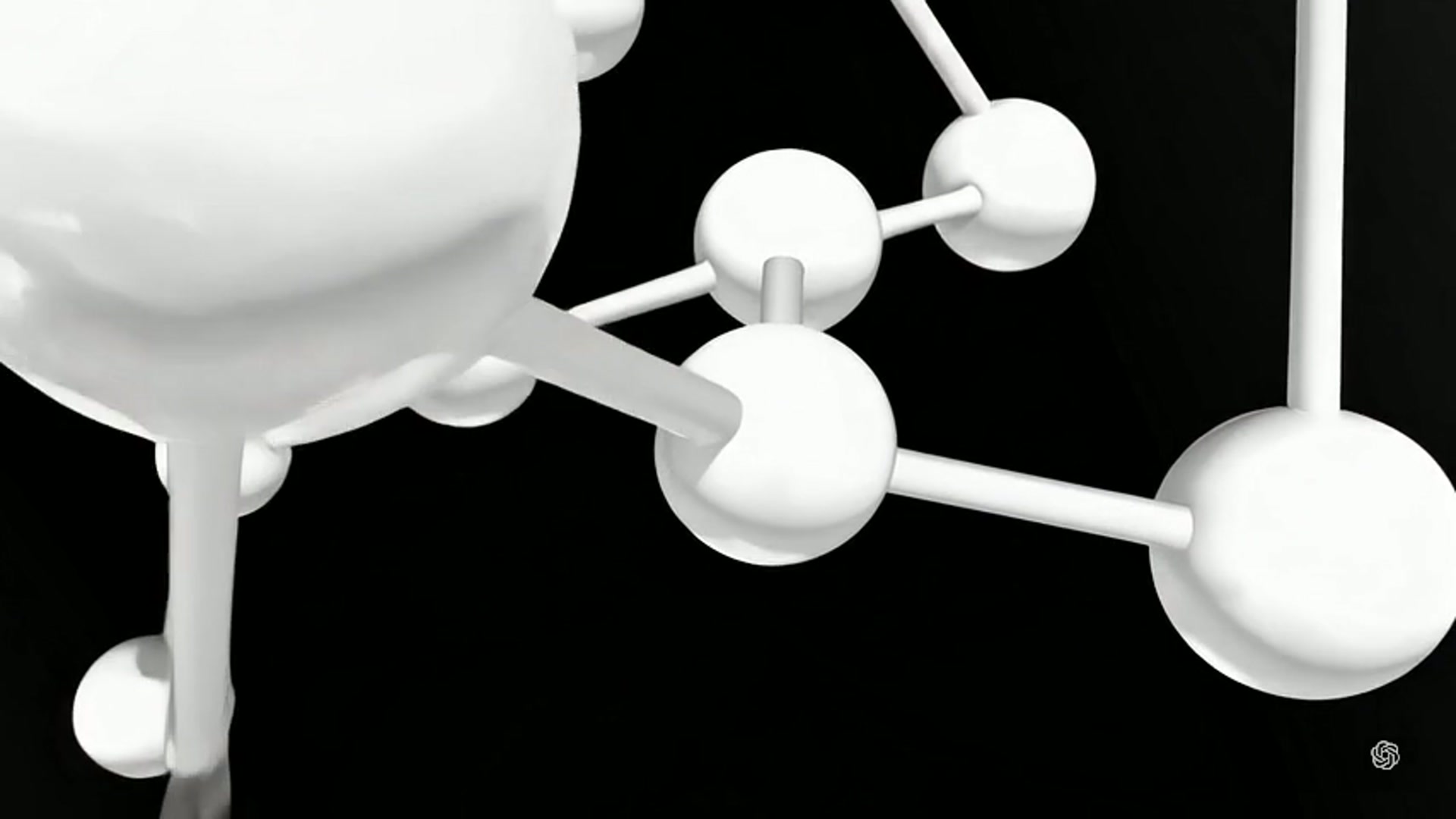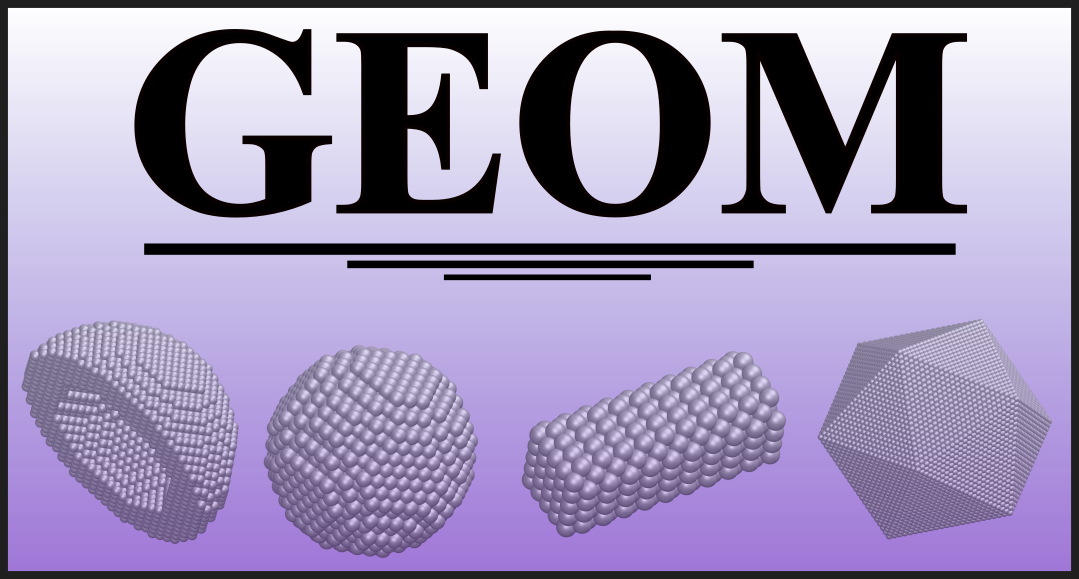Publications
GEOM has been used in the following research paper(s):
- Giovannini, T., Grobas Illobre, P., Lafiosca, P., Nicoli, L., Bonatti, L., Corni, S., & Cappelli, C. (2025). plasmonX: an open-source code for nanoplasmonics. arXiv. https://arxiv.org/abs/2510.12731
Features
- AI Assistant for nanoparticle and graphene creation(new in v1.1.0)
- Geometry Transformations: Translation, rotation, merging, and specular (mirror) transformations.
- Nanoparticle Generation: Sphere, rod, core-shell, tip, pyramid, cone, icosahedron, and more.
- Graphene Structures: Ribbons, disks, rings, and triangles.
- Advanced Options: Alloying, dimer formation, and bowtie configurations.
- Minimum Distance Calculation between XYZ geometries.
- Geometrical Center Computation.
Use Examples
After installation, load the GEOM environment by running:
geom_loadThis will set the necessary aliases and environment variables to run the tool properly.
Once the environment is set up, run the following command to see the available options:
geom -hThis will display the help menu with all the available commands and their descriptions.
Example commands:
- Rotate geometry 90 degrees around the Y-axis:
geom -r1 90 geom.xyz origin_CM_yes +y- Generate a nanoparticle sphere:
geom -create -sphere Ag 30- Generate a graphene ribbon:
geom -create -graphene rib 50 20Starting the AI Assistant (new in v1.1.0)
GEOM now includes an AI-powered assistant that understands natural language, translates it into valid GEOM CLI commands, and executes them automatically.
This assistant is built using Microsoft's AutoGen framework, which enables a multi-agent system to interface with OpenAI’s language models and run commands dynamically.
1. Export your OpenAI API key
The assistant requires access to OpenAI's LLMs. Make sure you have your API key set:
export OPENAI_API_KEY=your-api-key-hereYou can obtain an API key from https://platform.openai.com/account/api-keys
2. Start the assistant
To launch the chat-based assistant, load the GEOM environment (i.e., with geom_load) and run:
ai_geomYou’ll be greeted with a chat prompt where you can type requests like:
Create a gold nanorod along the z axis that is 40 angstroms long and 10 angstroms wide.The assistant will automatically create and execute the corresponding GEOM command for you.
Funding
This project has been supported by the FARE 2020 program — "Framework per l’attrazione e il rafforzamento delle eccellenze per la ricerca in Italia."